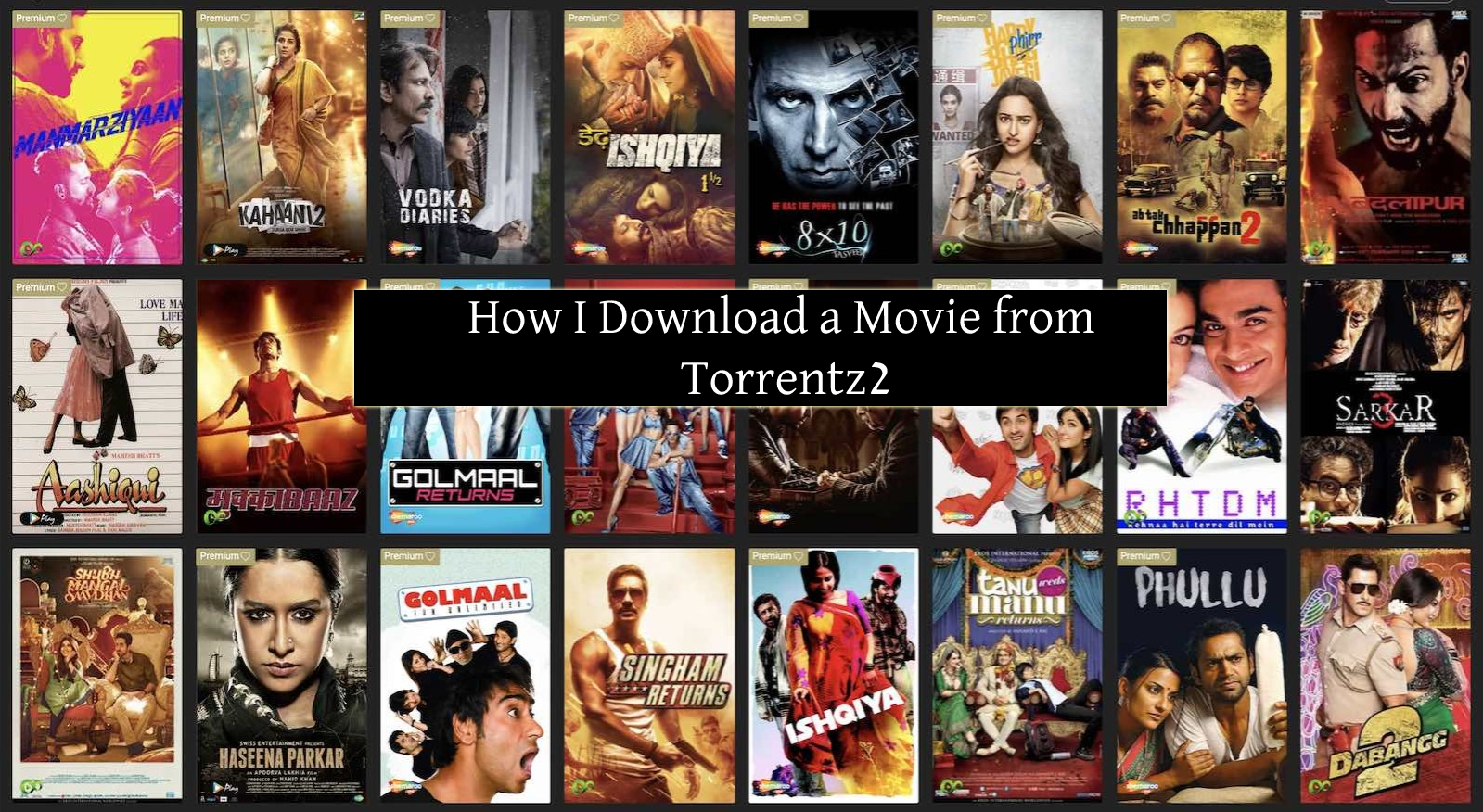Torrentz2’s website is a great platform and an expert’s badge when it comes to streaming, trending & favorite movies and TV shows.
The users need to download a torrent from torrentz2 to install a torrent client software that would help in downloading users’ favorite movies and TV shows from torrentz2.
Among the various torrent client software, UTorrent has features and specifications that are more interesting and convenient for the users to use such as
- there is no rush to wait for the full download, and it provides a pause option to download and restart it from where it was left for situations like
- When users want to save the rest of their Internet data and want to resume the next day, as some internet packs have limited data per day
- when users’ wifi or internet network stops working.
- When the device on which a movie or show is downloading gets switched off, due to some technical error or because its battery is not charged.
- When there is heavy traffic on the site, it starts downloading slowly and the user wants to try it later.
- Users can also use the device for other purposes while the needed file gets downloaded, unlike other downloading sites users don’t have to keep the downloading screen page open.
Steps to download UTorrent:
- Search UTorrent on the torrentz2 website and download it and install it.
- Then Launch the UTorrent on the device
- Then click on the finish button.
Steps to download content from Torrentz2:
- Open the official website of unblocked torrenting sites-torrentz2
- In case users were unable to open it as it often gets banned by the government, torrentz2 proxy sites or mirror sites are the best substitutes to download movies and series from.
- Some of the proxy torrentz2 sites are torrentz2eu.org, torrentz2.eu proxy, etc.
- On the homepage, search for the desired content from different genres such as:
(Action, thriller, horror, suspense, romance, comedy, biography, documentary, mystery, and many more)
- Read the descriptions mentioned below the name of the movie.
- Choose the size and format of the movie and click on the download option.
(Such as: to save data users can choose the 360p, 480p or 720p, or 720 HEVC, format but the picture quality is not good and it may not give the user the fun he/she may expect. Users can also download the 1080p or 4Gb format to have the best quality and HD print movies and shows.)
- The UTorrent page opens from where the users have to download the movie, for that select the allow option to launch the UTorrent.
- Select the “GET THIS TORRENT” option to activate Utorrent software.
- To activate the download
- After clicking a screen will appear and shows the chosen category’
- Click on the needed file and then press ok
- The movie or the show will download to the default storage space unless selected.
Conclusion: These were easy and simple methods to download and users must remember to clear the browsing history and cache & cookies for safety purposes.
Recommended: Watch Movies Online And Download Them On Their Devices On Moviesda