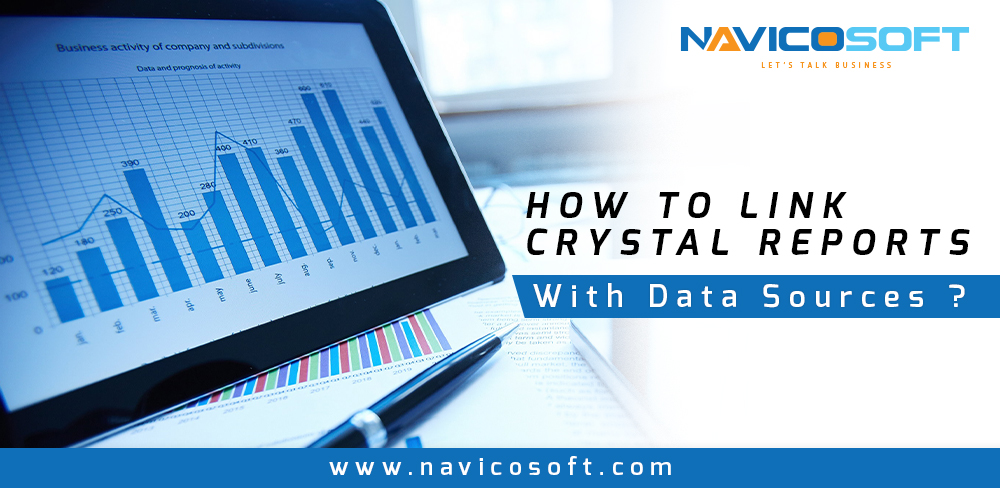Businesses can check a wide range of KPIs. As a result, companies can look for data that will help them determine their clients’ needs and buying habits. Also, which kind of products are outperforming others? Users can keep track of everything using all the necessary tools and services. As a result, Crystal Reports Hosting is one of them. It is one of small and medium-sized businesses’ most used business intelligence products. Besides, let us examine how to link crystal reports with data sources for better evaluation and make an informed decision.
What are crystal reports hosting with data sources?
Quik Reports evolved into Crystal Reports three decades ago. It started because the developers could not find an adequate report writer for their accounting software.
Crystal Reports can control pixel-perfect reporting for businesses. It enables firms to use data-driven analysis, business information, and decision help. Also, the application can evaluate many data sources and provide graphs and charts. These charts and tables organize in the form of files and dashboards that are relevant in static or dynamic formats.
Crystal Reports Features
Crystal Reports aim to allow users to retrieve needed data from a data source. It contains databases like an Oracle or MSQL Server database and presents it in a repeatable and ordered manner. Crystal Reports is dynamic and reactive reporting solution. It enables you to develop, study, visualize, and deliver reports on the web or integrated into business applications.
Crystal reports hosting
It uses in various web-based applications because of its comprehensive features. For example, you can later use these features to make online presentations. In addition, it is easy for web systems and user accounts to configure the data sheet. Email, the most recent version of Microsoft Office, PDF files, and various open-source programs are among the data sheets that support these applications.
If you want to combine these applications with a hosting platform, you’ll need hosting application functionality, such as an MSSQL database. You cannot use your host cannot without the application. Also, Windows hosting is a critical component in supporting these applications. Windows 2003 and Windows 2008 hosting with IIS 7.0 are two types of Windows hosting to help the Crystal Reports Hosting.
Each application, as well as Windows Hosting with Crystal Report, would have advantages and disadvantages. Using this crystal server, you can receive a clear and appealing perspective, which is a plus for the application. In addition to a more attractive appearance, this software has faster access rates when used online, ensuring that your session is not interrupted. For the time being, NavicoSoft has fulfilled the functionality, especially if the customer has web-based hosting that is web 2.0.
Effective report design
To develop structured, interactive, and professional-looking reports, report authors have access to a comprehensive range of layout and design controls. Using the solo designer or the design tool built into Microsoft Visual Studio without leaving the development environment. Designers also have total control over the report style and several formatting choices to show their data. You may also customize parameters to filter data in reports by allowing customers to input values or select from a list, giving them more control.
Adaptable Application development
Crystal Reports can also combine data from numerous databases, allowing users to create reports that do not rely on a single data source, database, or database type. Developers may take advantage of cross-platform compatibility for.NET and Java. Crystal Reports generates HTML, allowing developers to work on application business logic rather than laborious, time-consuming manual coding. The separation of app development and report design activities will enable developers to concentrate on app development while report authors focus on report design. It gives flexibility since many businesses keep their data in various locations and platforms.
Management and distribution of reports
Reports are viewed in HTML and distributed to the web for simple and controlled distribution, enabling better business choices at all levels of an organization. Also, information may be exported and reused in various popular formats, including PDF, Excel, and RTF. As a result, the IT group can centralize operational reporting management while delegating report authoring to the lines of business.
How to link Crystal Report with Data Sources?
Each report contains the data source attributes. Each data source may also have its own set of connection details. It allows you to produce data from several servers. Yet, if you wish to move your reports from a host machine to a production server, you must remap the information to the new server unless you are using Crystal Server. You may use Business Views in Crystal Reports Server to share data sources. A single business view might be the basis for several reports. The repository stores Command Objects that may share between pieces. It implies that switching to a production server is as straightforward as changing to SSRS.
When upgrading to Crystal Report Server, you may share data sources using Business Views technology. For example, a single business view might be the basis for several reports. Also, the repository stores Command Objects that may share between reports. It brings Crystal Reports on par with SSRS data connection and removes the constraints of utilizing Crystal Reports Developer.
Crystal Reports can connect to Datasets and report from XML files without needing more code. Another thing to consider is how the report retrieves data from the source. Crystal Reports’ design on a “single point of entry.” It can connect to various data sources and combine them into a single resultset. The report uses this single result set to generate the output. Each data source must be linked to the others for the tables to combine the required fields. You must include sub-reports to report on an independent data source. Because of the data query, there is less overhead on the database servers. The disadvantage is that it may necessitate more sophisticated SQL queries to connect all separate tables into a single result set.
Steps to link crystal report with data source
Go to File -> New -> From Data Source
You must connect to the SAP Business Objects platform server to select a data source.
File -> New -> From Data Source -> Choose a data source connection dialogue box appears -> Browse Repository -> Data Source Type list -> Select data source you want to connect -> Next.
Crystal Reports in Action
Everyone requires help at some time in their lives, whether it’s your brand or website that wants a company to see the magic that words can do. Crystal reports with data sources are your greatest bet for staying ahead of the competitors. They will assist you in connecting with your consumers while producing the most appropriate database report. If your business is not performing as expected, consider employing the top crystal report hosting company, such as NavicoSoft. They understand how to help your business succeed. They can create, develop, alter, manage, and upload reports to make informed decisions.