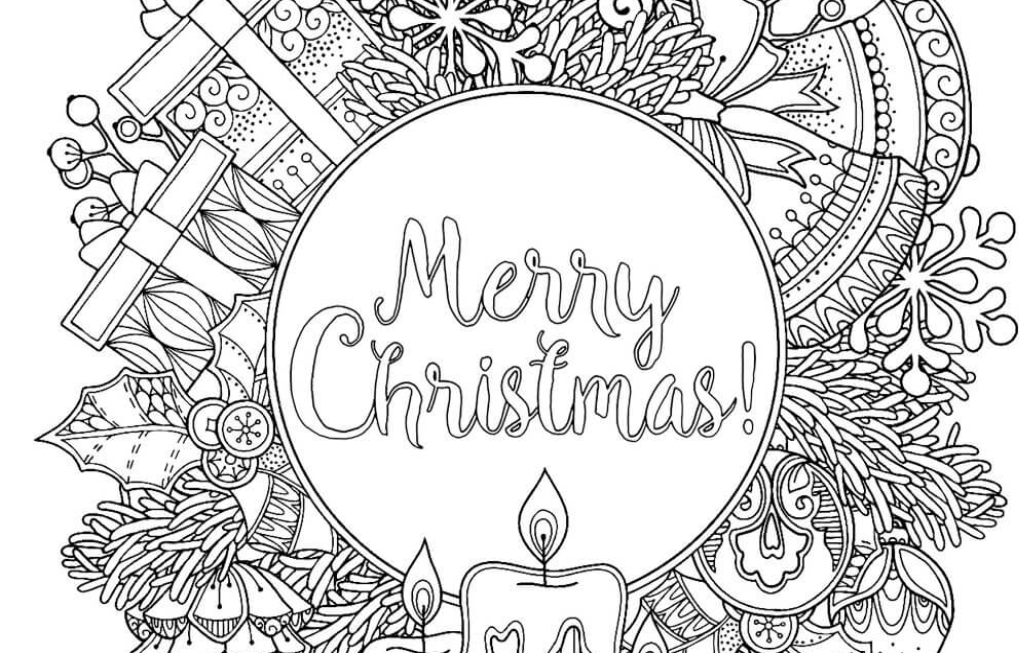This article explains how to see recently added friends of a friend on Facebook which users have been added by your friends in the last few weeks. While this feature is not available on the Facebook application, people using a phone or tablet can visit Facebook.com in a mobile browser and request the desktop version of the site to access this section.
How to See Someone’s New Friends on Facebook on PC
If you want to see the friends recently added on Facebook , all you have to do is go to your friend’s profile, access the section containing the information about him and select the item that allows you to check the list of recently added friends. Performing this operation takes a few minutes, whether you decide to act from your PC, or from your smartphone or tablet. Following are the unique steps to see recently added friends of a friend on Facebook.
1. Visit https://www.facebook.com using a browser. If you are not already logged in, follow the onscreen instructions to log in.
You cannot see the “Recently added” section via application. If you are using a phone or tablet, press the browser menu icon and select Desktop site (or similar option). This will open the same version of the site that you would see browsing on a computer.
2. Open a friend’s profile page. You can do this by clicking on their profile picture in the “News Section” or by doing a search.
3. Click on Friends. This option is located on the left sidebar, under the “In brief” and “Photos” sections.
4. Click on the Recently Added tab. It is located above the friends list, next to the “Mutual Friends” option. The friends recently added by that user will be displayed.
If you don’t see this tab, the user hasn’t added any friends in the past three and a half weeks
How to see recently added friends of a friend on Facebook On Google Chrome
If you use the Android version of Chrome, press the symbol (⋮) located at the top right and check the box located next to the Desktop site entry; if you use the version for iOS / iPadOS , on the other hand, press on the button (…) located at the bottom right, scroll down the opened menu and select the item Request desktop site. Then delete the “m” at the beginning of the Facebook URL by acting on the address bar of Chrome.
Read Also: How To Use Facebook Touch On Your IPhone Or IPad Screen
How to see recently added friends of a friend on Facebook On Safari
Press the Aa button on the left of the address bar at the top and select the item Request desktop site in the opened menu. Then delete the “m” at the beginning of the Facebook URL, acting on the address bar of Safari.
How to see recently added friends of a friend on Facebook On Mozilla Firefox
If you use the Android version of Firefox, press the symbol (⋮) located at the bottom right and move the switch located in correspondence with the Desktop site item to ON ; if you use the version for iOS / iPadOS , instead, press the button (…) located at the top right and select the item Request desktop version. Then delete the “m” at the beginning of the Facebook URL by acting on the Firefox address bar.
How to see recently added friends of a friend on Facebook On Microsoft Edge
Whether you are using the version for Android or the one for iOS / iPadOS , press the button (…) at the bottom (in the center), tap the Desktop site button and delete the “m” at the beginning of the Facebook URL by acting on the address bar of Edge.
Frequently Asked Questions
How to see hidden friends on Facebook 2022?
Click on the “ Friends ” option in your friend’s profile on the Facebook social network. The “Reveal friends ” option will be visible, click on it and wait for the scan. It will show you the hidden friends and the friends of your hidden friends, among other people who do not want to appear.
How to see someone’s friends on Facebook?
The first method to do this is just to go to the “Friends tab”, right click on the “Find Friends” button to go to the search page. From the panel on the right, turn your attention to “Mutual Friends”. Then type the name of the friend whose hidden friends list you want to view and press “Enter”.
How to see the activities of friends on Facebook?
At the top right, select “manage list” and in the drop-down menu, click edit list. This will open a square with all visible friends that will be selected by clicking on it. If there are many of your friends to enter, arm yourself with patience.