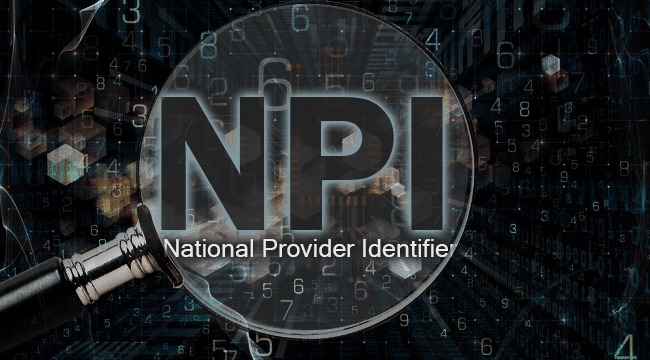We want to help you understand the process that uses the National Provider Identifier (NPI). Here are some guidelines and facts about the regulation and its requirements.
About the NPI
Each health care provider that transmits health information related to a standard transaction in electronic format must obtain an NPI. The Health Insurance Portability and Accountability Act (HIPAA) requires an NPI to conduct electronic transactions.
The NPIs are:
- Unique 10-digit numbers for each health care provider or organization.
- Random numbers that do not contain encrypted information about the provider or organization.
- Permanent identifiers that do not change or expire over time.
- A replacement for other identifying numbers currently used in electronic transactions, such as Medicaid, Blue Cross and Blue Shield, UPIN, CHAMPUS and other “legacy” numbers.
- They are not a replacement for social security numbers, DEA numbers, tax identification numbers, taxonomy (special) numbers, or state professional license numbers.
- Issued by the government through an independent group, the National Plan and Provider Enumeration System (NPPES), in charge of processing applications and assigning numbers.
All independent health care providers (including dentists) and health care organizations, such as clinics and joint practices, are eligible to obtain an NPI.
Who needs an NPI?
If you answer yes to the following questions, you are considered a “covered entity” under the NPI rule and are required to obtain the NPI under federal law.
- Do you file claims electronically?
- Do you use a clearinghouse?
- Do you send attachments with claims in electronic format?
- Do you use the Internet to check eligibility or check the status of claims?
How important it is to you and your practice
- It’s a simple identifier that saves you from having to preserve and match identification numbers with the appropriate insurers for transactions.
- It allows you to relocate your practice or change specialties without having to apply for new identifiers from multiple insurers.
- Helps you reduce costs and simplify health care transactions.
The application process
- Go to https://nppes.cms.hhs.gov
- Complete the application and follow the instructions to submit it online or by mail. Fax submissions are not accepted.
- After your application receipt confirmation arrives, you should receive your NPI by email within one to five business days if you applied online. Applications submitted by mail may take up to 20 days to process.
Report your NPI to Delta Dental
- Check with the Delta Dental member company and ask how they prefer to receive it. (Simply submitting a claim will not guarantee entry into our system).
- After you’ve reported your NPI, you can start using it on claims.
- Use the new claim forms as they have a specific space to include it. (This may require you to update your software.)
If any information related to your NPI changes (name, address, etc.), you are responsible for submitting an update to NPPES within 30 days of the change.
Type 1 or Type 2 NPI: Which is Right for You?
There are two types of NPIs: Type 1 for individual health care providers, such as dentists and hygienists, and Type 2 for registered businesses, such as group practices and clinics.
- Type 1 is for the provider. This is the only type of NPI you will need if you are receiving payments on your own behalf or using your social security number as a self-employed professional. For offices with multiple dentists, obtain a Type 1 NPI for each dentist.
- Type 2 is for group practices, registered dental practices, or other business entities that receive payments on behalf of the company or business, or under the Employer Identification Number (EIN).
On claims, the Type 2 NPI identifies the beneficiary and may be submitted along with a Type 1 NPI to identify the dentist who provided the treatment. For example, on a standard ADA dental claim form (#J400), the consulting dentist’s NPI is entered in field 54 and the billing entity’s NPI is entered in field 49.