How do you write Pecha Kucha Example For Presentations?
A Pecha Kucha example is a presentation format in which 20 slides or photos are shown for 20 seconds each. This approach guarantees that the speaker is succinct, that the presentation moves forward, and that the speaker covers all of the material. Despite its curiosity, creative disciplines use it to share their work or by professionals to tell a journey or story. Some college courses will require students to employ this approach to improve their ability to communicate knowledge swiftly, purposefully, and energetically.
When making a Pecha Kucha, take the following points in mind:
• For PowerPoint users:
- If you’re making slides and use custom fonts installed on your computer. They will not appear on another computer unless you install them before the presentation.
- In presenter mode, you’ll be able to type your speaker notes for each slide in the presentation file and examine them. Because your slides will update automatically for these examples of Pecha Kucha presentations, so will your notes.
- For a regular screen, you won’t need to change the aspect ratio. Change it to square only if you know it’s an old screen or has been told it’s required. (There may be some distortion if you make this modification after you’ve placed images in the presentation.)
- If you’re using the Adobe suite for projects, you feel limited in generating custom slides in PowerPoint. If you have particularly precise requirements or expectations for a creative discipline presentation, you might want to explore developing using familiar tools. at last importing them into PowerPoint or using the PDF alternative.
- You will not need to set up the timer before you present if you set it up in PowerPoint and save the presentation.
• Users of Adobe Reader or PDF:
- Check that the file you created has the correct aspect ratio for the presentation screen. For older screens (near to a square), the normal screen ratio is 4:3; for most newer panels, it is 16:9. (widescreens). If you’re not sure what kind of screen you’ll be using, go with widescreen because it’s the most popular.
- You can create your presentation in any application you’re familiar with and export it as a pdf with this option. After that, you can present it in Adobe Reader.
- Before you begin your presentation, make sure your computer has Adobe Reader installed.
- As you are using a PDF, your fonts will be included in the presentation, so no further computer setup is required.
- Because you won’t be able to use PowerPoint’s speaker notes, you’ll either have to use paper or recall more of the presentation.
- You’ll need to use Adobe Reader to set up the timer immediately before your examples of Pecha Kucha presentations, so try it out before you go!
Conclusion
Hope this blog on Pecha Kucha example, will make your right a perfect one. Find some points that you need to take care off while making pecha Kucha presentations.
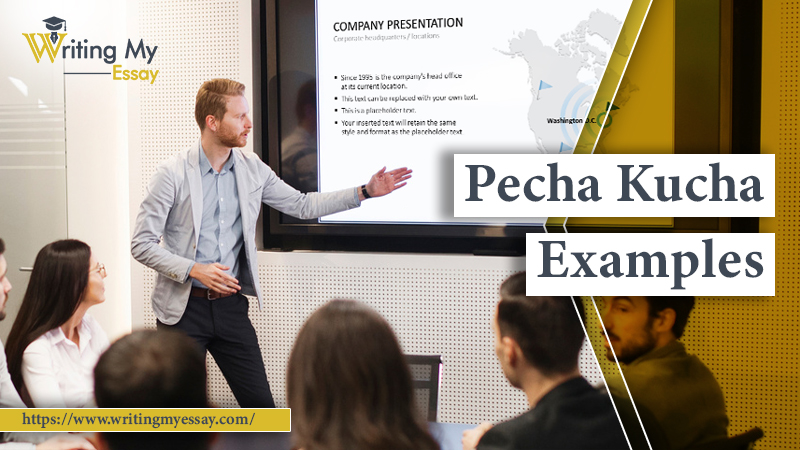



nice post
https://todaynewsera.com/
Thanks for sharing nice post.
https://mlivepost.com/