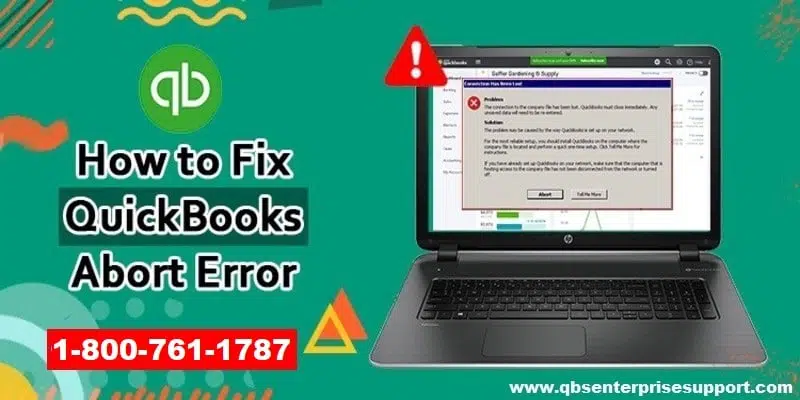Have you faced QuickBooks Abort Error? Maintaining the QuickBooks software and the files becomes hectic when users repeatedly get random errors on the screen. One of the rarest errors from QuickBooks has been encountered on many devices. People are asking for a solution to the QuickBooks abort error.
Therefore you choose the right place to find the proper solution for your problems. This error appears due to the absence of a QBWUSER.INI file. If anything was wrong with this file then you will get this error. So let’s find out what are the major problems that impact the Abort error. And how you can operate to fix the error without any complicated process.

Error Notification
The connection to the company file has been lost. QuickBooks must close immediately. Any unsaved data will need to be re-entered.
Factors Promoting QuickBooks Abort Error.
- Presence of damaged or corrupted QBWUSER.INI file.
- System antivirus is detecting the QuickBooks application as a problem for your computer.
- When you are operating multiple QuickBooks versions on a single desktop then it has a high possibility of crashing.
- The configuration of the system Firewall is not correct with correspondence to the QuickBooks application.
- While saving the file or data you international shut down the PC or Power Run off then you will eventually lead to this error.
- The storage location of data is not accepting the file to register there also you can get an Abort error.
Easy Fix Solution for QuickBooks Abort Error.
Solution 1: QuickBooks File Doctor
It is the first application that you can use to fix this error. It is the official website of Intuit which created QuickBooks. With the help of this application if there is any subordinate error promoting the abort error then with the help of the file doctor you can terminate the subordinate error and resolve the issue.
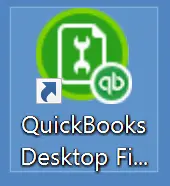
- Download the QuickBooks file doctor application from the Intuit website.
- Install the application to the default location.
- Double-click on the icon on the home screen to open the application.
- You can start a scan and if there is any error this application will automatically detect it and ask you for permission to eliminate it.
- If a QB file doctor detects any error then fix it immediately.
- If not it will show a message no error is detected then you can simply press the ok button and try another solution.
Solution 2: Rename QBWUSER.INI FILE.

- First of all, you have to locate the file on your desktop.
- Open my computer and go to the organize option.
- You will get a folder and search option.
- A small window will pop up in which you have to select the view section.
- Down and you will find the option of hidden files and folders.
- Enable the setting by choosing show hidden file, folder and drive.
- Press on the application and then the Ok button.
- Now on the top right search section type QBWUSER.INI.
- It will show the file location and availability.
- Rename the file by adding .OLD behind the extension.
- After that, also rename the .ecml file.
- Once you fix the file names then there won’t be any errors.
Solution 3: Use Clean Install Utility
You can reinstall the QuickBooks application with the help of the QuickBooks clean install utility. You can select the software version that you want to download and also select the year. With one click you can directly install the selected QuickBooks version of your requirement and it will fix all the internal issues and errors.
Solution 4: Deactivating anti-virus protection
You can also perform a simple procedure by deactivating your anti-virus for a certain period to allow you to access QuickBooks because there are few moments where the sister antivirus finds the QuickBooks files as a threat to the system. Moreover, there are a few files available in QuickBooks that need certain permission but the anti-virus available in your system do not allow any external permission directly. So it can create problems for QuickBooks to redirect that file and open it. Hence result in getting Abort Error.
You may also read : 7 Popular Options For Kitchen Layouts In Your Home
Confusion
You can easily fix this rare error with the help of simple techniques and solutions. If any problem remains even after performing any solution then you can directly contact our team on the toll-free number 1 800 761 1787, we will surely respond to you asap!