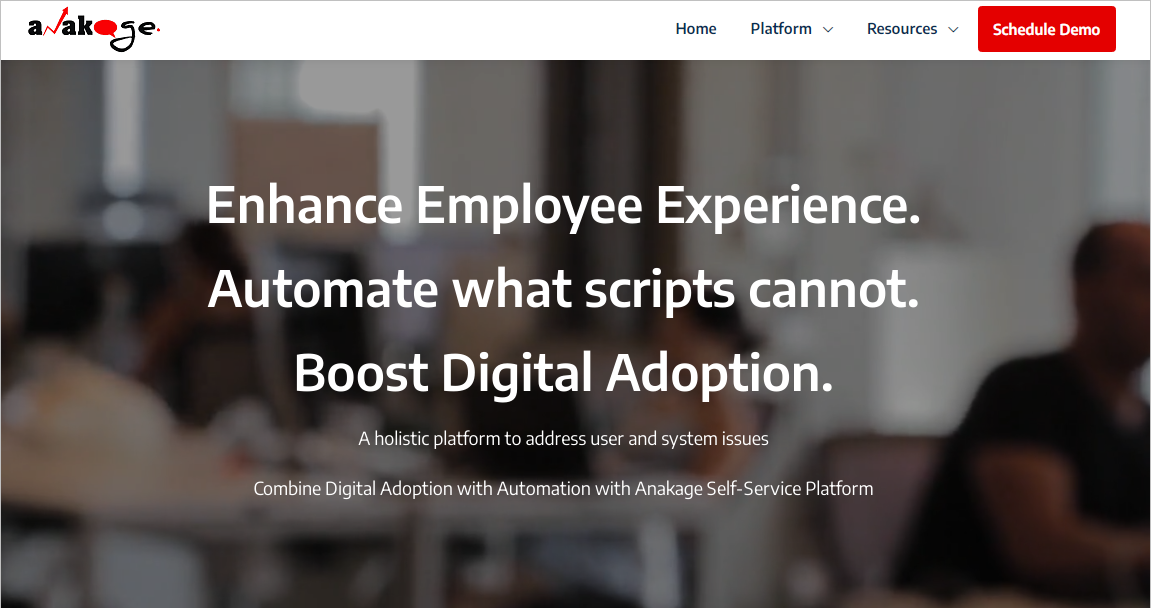INTRODUCTION
Anakage is an end-user support automation platform that empowers the Shared Services Center or NOC Model automation using the concept of Multi-tenancy. It is a smarter way of handling IT Service Desk Automation. Let us see How.
HOW?
Multi-tenancy is a software architecture where a single instance of a software application running on a server serves multiple tenants.
We can take the example of the apartment. At the main gate, they have a centralized administration for security, electricity, water, and other facilities. These facilities would be owned by the apartment owner and shared by the tenants.
Apart from the software application, each customer can also share a multi-tenant database as well.
TYPES OF ARCHITECTURE FOR SHARED SERVICES CENTER OR NOC MODEL AUTOMATION
There are 2 main types of Multi-Tenant Architecture for Shared Services Center or NOC Model automation:
- Single Data Base with one Application server
- Multiple Data bases with one Application server
Anakage self-service application supports both the Multi-Tenant models. Each customer is called a tenant or facility in Anakage platform which will access content or solutions assigned to them specifically using a Content Management System, read more. Each tenant or facility will see a personalized version of the Application including custom content and personalization like banners and logo.
Below are the two Multi-Tenant options:
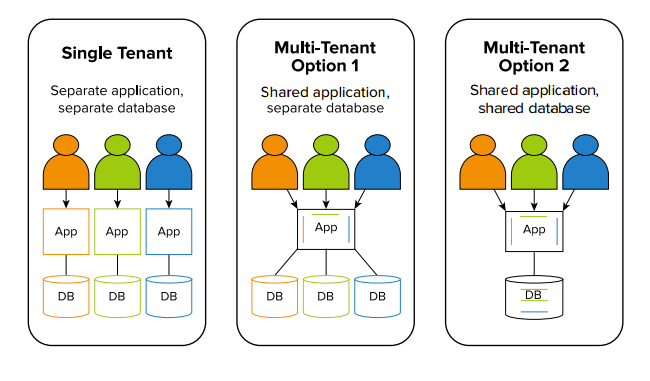
In both the Muti-Tenant options, the application can show different solutions for different Tenants or Customers or Users.
ANAKAGE ARCHITECTURE FOR SHARED SERVICES CENTER OR NOC MODEL AUTOMATION
Below is the basic Multi-Tenant Architecture diagram of the platform for Shared Services Center or NOC Model automation:
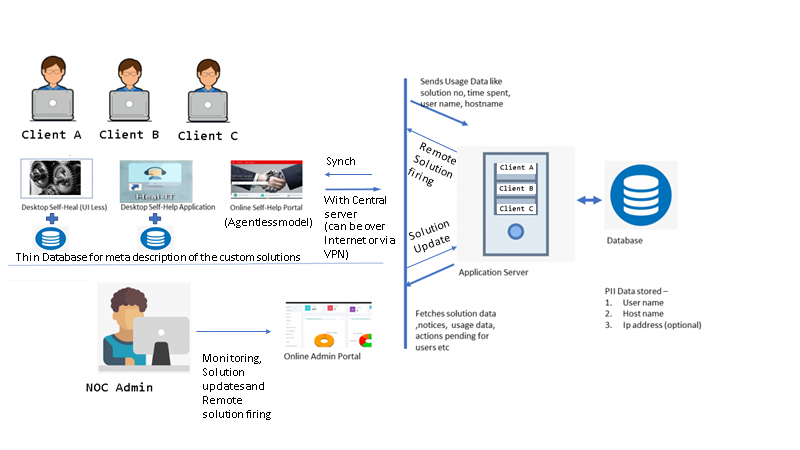
This type of multi tenant architecture allows different set of users to have different sets of solutions specific to their requirement and the Admins can manage the Multi-Tenants easily.
Both the Anakage platforms- i) Self-Help and ii) Self-Heal supports remote solution firing of Admins, without taking the control of the User’s machine using remote control software.
WHAT DOES THIS MEAN FOR SHARED SERVICES CENTER OR NOC MODEL AUTOMATION?
An Engineer/Admin can easily handle multiple clients. There is no need of client-specific onsite engineers for each client. Depending on the rules set by the Admins, the Self-Heal agent can collect and report the required information across the multiple end points. One engineer can easily handle the remote solution firing for multiple clients, both in terms of Self-Heal and Self-Help solutions. The engineer can easily fire the solutions across multiple end points, depending on the solutions failed and also when the users are not doing the self-service. You can read more on the remote solution firing blog here.
BENEFITS
1) Avoid Capex and reduce Opex
Cost avoidance of OnPremise deployment and ongoing maintenance itself is a big savings lever to move towards a secure cloud model. Since the shared infrastructure is scalable, there will not be any resource constraints to growth at a marginal cost increment without additional Capex. If you only need offline application or a self-heal agent, there is no need of thinking for AD integration for SSO, thus further cutting down on Deployment costs by limiting to configure the required solutions for each client. Finally fewer NOC resources can handle up to 50% of the calls remotely thus reducing the need for onsite engineers.
2) Scalable
The architecture of the multi-tenant application ensures every client can grow its user base on the platform without having to add Capex. The modules can be configured easily and this makes using the application expedient. There is no need to change the codes or the data structure because the shared codes are always common.
3) Faster Deployments
With a plug and play platform that does not require on-premise deployment you will just need to plug in custom solutions that address clients’ top volume drivers. So, room for infinite customizations while still maintaining an underlying codebase which remains constant for all the users, including old and new customers.
4) Secure
- Anakage follows OWASP top best practices and regularly scan our application using standard tools.
- Crucial information like IP, network or any user credentials are not sent to the server. Hence, it is a secure environment.
- At no point in time the solutions of other clients will be intercepted by another client because they are not authenticated to do so.
- Tunneling of information through VPN can also be done to enable security.
CONCLUSION
In terms of resources, few engineers who were already maintaining other accounts can easily maintain new accounts. In terms of scaling and deployments, even the time required to deploy can be drastically reduced. If there was a need for 6 weeks for a typical single-tenant architecture, the same can be reduced to 2 weeks, depending on the Anakage components. This will reduce the overall costs, in terms of deploying solutions which indirectly can also save the costs of the business impact, if otherwise.
To get in touch with us or to know more on these, Please click here. Thanks for the time!