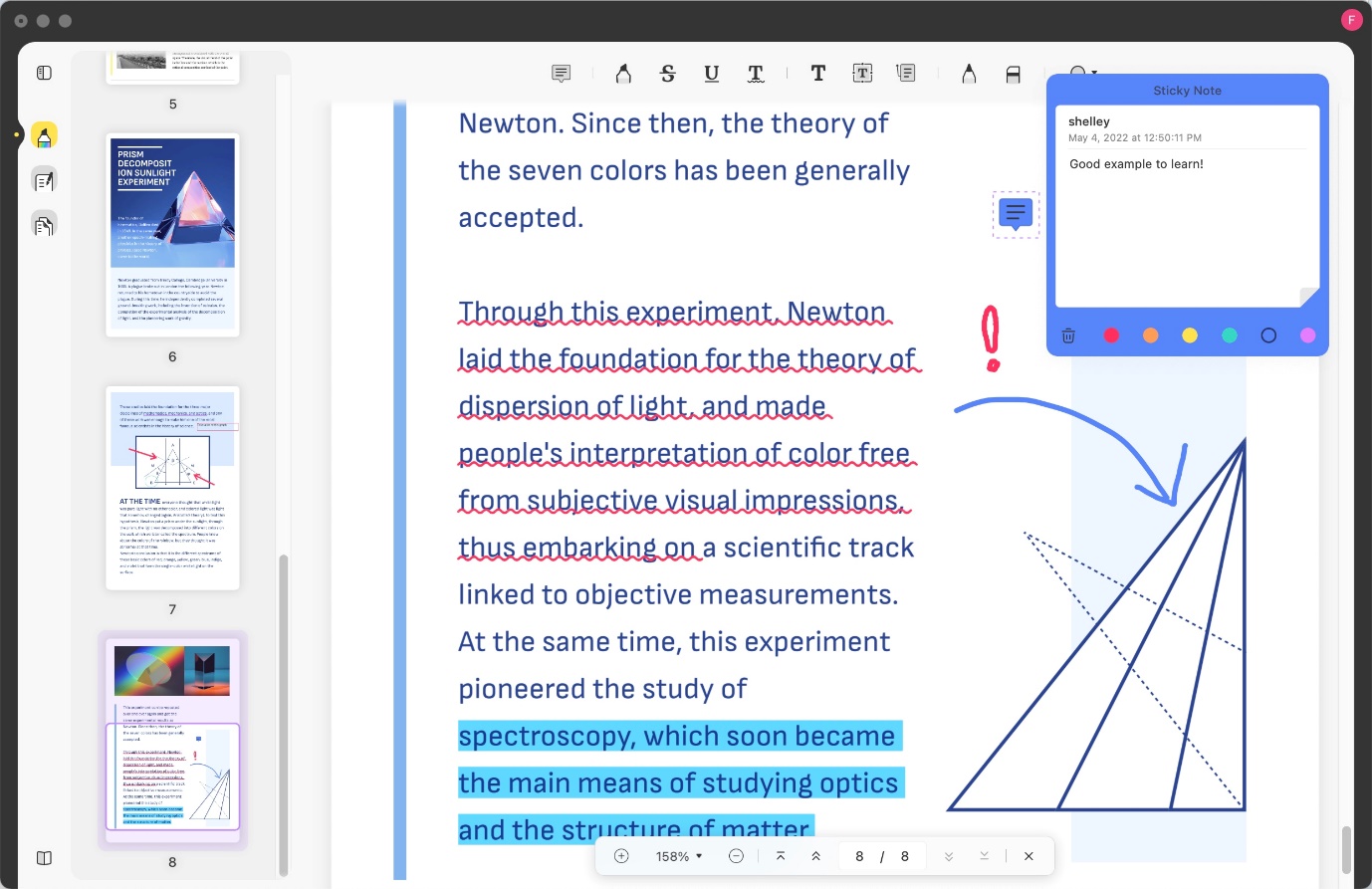In recent, lawyers tended to work in the environment of piles of paper. Still, many lawyers follow the traditional way. As technology progresses, the trend is shifting towards a paperless environment for better productivity. Well, not entirely, but to some extent. Everyone wants to remain ahead of everything by using limited resources. A good lawyer would do anything to serve the clients efficiently.
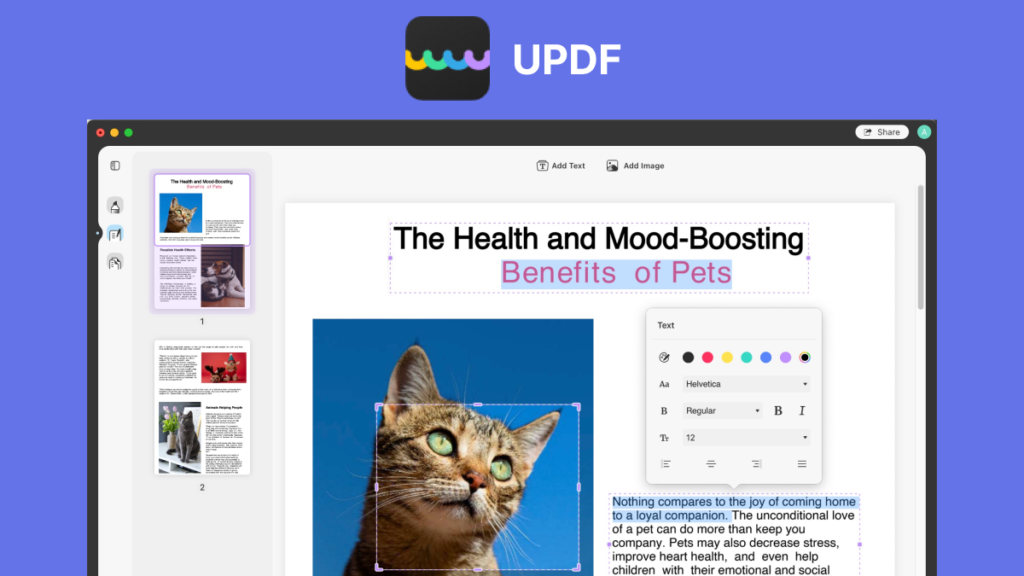
Without taking advantage of advanced applications, you can’t reach your goals. Many respected law firms have installed advanced applications to execute daily operations smoothly. There are many software for lawyers that can enhance their productivity in legal businesses.
This article is all about the 5 different and amazing tools for lawyers that may bring change in their life. Check out the list to top 5 productive tools for lawyers:
Top 5 Must-Have Tools for Lawyers to Improve Work Productivities
1. UPDF – One-Stop PDF Editor and Converter
UPDF is a must-have software for lawyers as it supports electronic signaturing and other characteristics. The reason for putting a PDF editor at the top of the list is that lawyers have to deal with a lot of writing. There’s always a risk of human errors while writing tons of documents. UPDF is the best option to keep you away from human errors.
Main features of UPDF:
- Edit PDFs:
UPDF not only edits the existing PDF document but also lets you create a whole new one. You can add and delete text to the existing PDF. It also allows you to change the text properties such as font, size, color, style, and typeface.
- View & Annotate PDFs:
View & Annotate PDFs can be a genuine concern for legal firms. Being a lawyer, you always have to point out the crucial aspects. UPDF annotator will help you point out things by highlighting, underlining, and adding text boxes for commenting on a sentence. It also supports the functionality of electronic stamping, which is a big plus for lawyers.
- Convert PDFs:
UPDF lets youtransform your PDFs into other formats with Optical Character Recognition (OCR) technology. OCR technology scans every written content and converts it into an editable format without compromising quality.
- Organize PDFs:
It also lets you rearrange or reorder the PDFs to make them look organized. You can also add new pages and remove the unwanted ones from your PDF document.
Note: Now UPDF is holding a referral campaign. You can invite your friends or colleague to sign up for UPDF, and both you and your friend will get a free UPDF license. There are no limits for rewards. Go and invite now!
2. G-Suite
G-Suite is another good software for lawyers to make the most of it. Generally, G-Suite is one of Google’s products that contains the records of emails, calendars, and file storage. With G-Suite, you can manage your emails and meetings with your clients. You can set up a real-time collaboration with work buddies and other companions.
The great thing about G-Suite is that you can set up your custom domain and other services of Google. So instead of using email like companyname.com, you can use your email like example @ comanyname.com gives more edge of professionalism.
G-Suite features aren’t stopping at the custom domain; you can keep an eye on your records efficiently by storing them on G-drive. Google Drive is a cloud storage system that allows you to access your data anytime or anywhere in the world.
3. LawPavilion
LawPavilion is a research and analytical software powered by GIT Limited, designed for Lawyers, Judges, and Magistrates. LawPavilion uses the PRIME library to deliver digital content. It makes it easier for legal personnel to research any issue and get the outcome in a few seconds rather than going for the manual ways of research. It contains a collection of e-books and Journals of Law Reports, covering more than 70,000 issues in all law sectors. They’ve created their own search engine with 48 hours of automatic updates to generate faster results.
LawPavilion contains the most extensive collection of Supreme Courts Judgments from 1970 to till date, with over 9,000 cases. It supports 48 hours of Law Reporting, which means that every 48 hours, the new Judgment will be added.
4. OnceHub
OnceHub was formerly known as ScheduleOnce. Now, it switched to OnceHub and is an excellent alternate application to G-Suite. The features of OnceHub are almost as same as G-Suite. It provides excellent value while attending virtual meetings with judges, clients, and colleagues. This application will quickly get you to schedule a conference.
The difference between G-Suite and OnceHub is that G-Suite is a cloud-based application, whereas OnceHub is an engagement acceleration platform. It’s a specialized system for scheduling appointments with clients. Connect the OnceHub with your calendar and other integrated tools; it keeps you in check with real-time updates of your schedules. It also supports a live chat system to encourage real-time communication with clients.
5. Legal Citation Generator
Here’s the last but most crucial software for lawyers to quote legal sources. A lawyer needs to provide the citation of the presented information in court. Legal Citation Generator is an online tool/software that quickly finds the footnote of your legal informational document. For us, Legal Citation Generator is the best tool for attorneys as it saves effort and time in getting the source information. This tool doesn’t only provide value to lawyers, but law students can achieve a lot from it. Legal Citation Generator also has a list of links targeting government websites. Students can access any of those government websites with their legal documents. They can also learn and read other material related to legal matters from Legal Citation Generator’s website.
Conclusion: Everyone in a law firm wants to become a successful lawyer. A successful lawyer works smartly rather than unwisely. To succeed in a law career, you must be more productive and proactive. We’ve already mentioned that software for lawyers makes them more productive and risk-free from human errors. These little things give you confidence and boost your potential. Tools like UPDF not only make you effective but also make you proactive. We don’t know how much impact other tools make on your career. But UPDF is a 100% confidence booster. That’s why UPDF is our first pick of the tools.