If you’re like other people, you rely on PDFs to share important documents. But what do you do when you need to make minor changes to a PDF? That’s where UPDF – the 100% free PDF editor for Windows, Mac, iOS and Android.
Have you ever needed to make changes to a PDF document but didn’t have the software needed to do so? If so, then you’ll be happy to know that the UPDF PDF editor is now available for free download. This powerful editing tool allows you to make all the changes you need right on your computer, and it’s easy to use too.
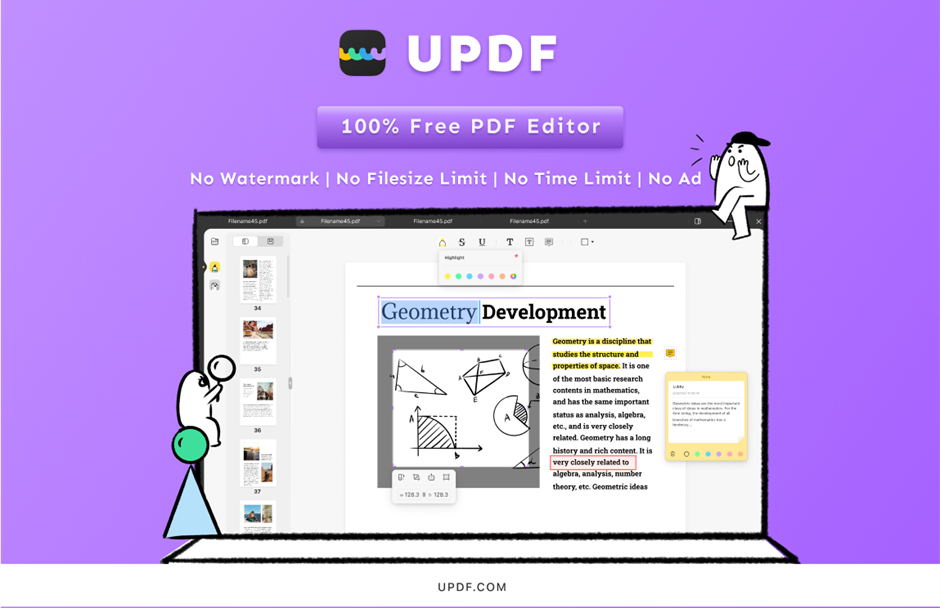
Edit PDF Text and Image with Lightning Speed
Most people looking for a powerful PDF editor that doesn’t cost a fortune? Look no further than UPDF. This editor lets you edit text, images, and other elements in your PDF files without breaking the bank. It enables you to edit the text within PDFs quickly and easily. Best of all, it works quickly. So don’t hesitate – download the UPDF PDF editor today and start editing your PDFs like a pro. If you need to take a look at a PDF file, be sure to check out the UPDF editor.
- Modify the text easily. Copy, change, delete, backspace, add text in PDF documents.
- With UPDF, you can change text font, font size, alignment in PDF. You can also change PDF text color easily.
- Edit the images in PDF. You can rotate, resize, rotate, extract, replace, add, and delete images from a PDF document. You can also copy image from PDF.

Add Annotations and Comments to PDF with UPDF
As the world becomes quickly digitized, the demand for the best PDF editor tools increases. Luckily, there are many great PDF tools out there, and one of the best is UPDF. UPDF allows you to annotate PDF documents, making it easier to share and work with them. With its easy-to-use interface, you’ll be able to annotate your PDFs in no time.
Here are the types of comments and annotations for you to add with UPDF:
- Sticky notes, text boxes, text comments, text callouts. It is easy to add a text box to a PDF.
- Highlight, underline, strikethrough
- Add shapes to PDF (rectangle, oval, line, arrow), and draw free-hand shapes or lines with the pen tool

Organized Pages in a PDF Document for Free
Are you struggling to keep your PDFs organized? Well, look no further. This software makes it easy to manage your documents and helps you keep them organized in a way that makes sense for you. Plus, it’s easy to use and can be accessed from any device. Check out UPDF PDF today and see how it can help streamline your workflow. So, download UPDF PDF editing software today and start enjoying a more organized digital life.
- Rotate PDF pages to right or left
- Delete pages from PDF documents
- Extract pages from PDF as a separate PDF file
- Replace pages in PDF

Easy to Use and Beautiful Interface
If you are looking for a perfect way to view and edit PDF documents? If so, you should consider using the UPDF PDF editor. This software is easy to use and can help you get the job done efficiently. Plus, it’s available for free download on the UPDF website. So if you need to take a look at free PDF editors, be sure to check out the UPDF editor. You won’t be disappointed.
Most people think of UPDF editing software as a way to make simple changes to a document, like fixing a typo or adjusting the font size. But the truth is that UPDF PDF editing software can be used for much more than that. In fact, there are many powerful features that can help you get the most out of your PDF files.
Final Thought
So if you are looking for an easy-to-use, high-performance, and best user interface software, then UPDF PDF editor is one of the best choices for you. This software offers the best user interface that makes editing a breeze. And keep remembering to keep visiting our website for more blogs like this one.


