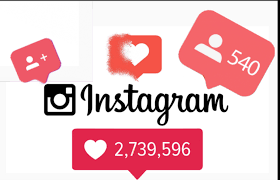Have you ever thought of one effort being put into two different spots and you get equally successful results? Yes, it happens, when you are smart enough to connect the more compatible of the two platforms, of all the major segments of social media. You can share videos, photos, posts, blogs, and much more from one social media segment to another.
WordPress is one of the most loved platforms, and rightly so, is used by a large number of people especially those who have their own kind of marketing chores or those who initiate their own blogs. WordPress with so many exceptional and helping features, along with several conveniences, provides its users to switch their posts and upload them directly to other platforms like Instagram, Twitter, and Facebook.
A great number of people are being indulged in Instagram as they are in WordPress, and may be of the view that is it possible to automatically post from WordPress to Instagram. So it would be answered in an absolutely yes. WordPress allows you to freely post from its platform to other networks. Let’s take a look.
What is the best way to automatically post to Instagram from WordPress?
When you are running a marketing channel, a business page, or an educational platform, you may want more and more people to get to it. In this wake, you will definitely want to fetch an audience from several platforms. For that, your content on all the platforms must be of the same genre.
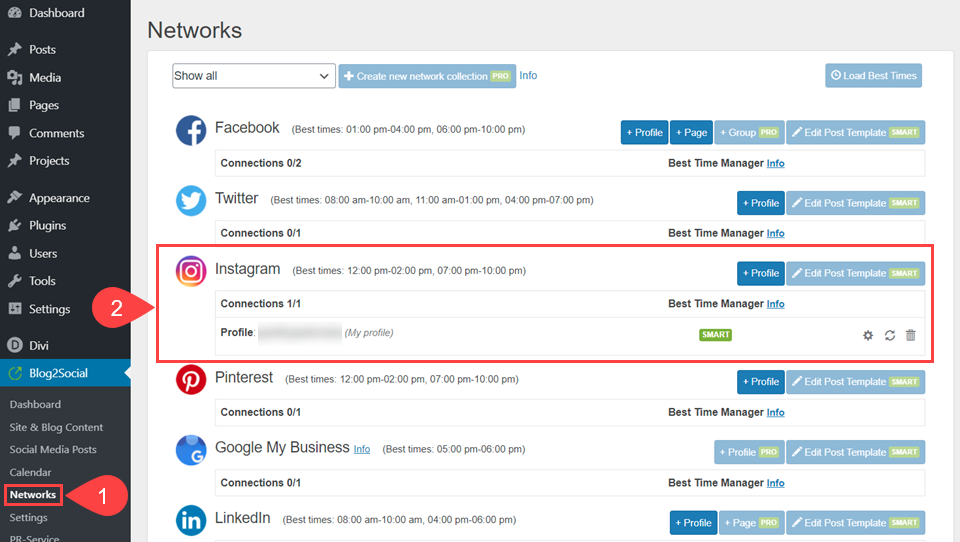
Those who use WordPress along with other platforms, just write their blogs and publish their bit, through WordPress and then simply post them directly to other social networks like Instagram. For those seeking the same information, here it is.
Steps to Follow:
Firstly, make sure that you are having the basic version of WordPress. The sharing of its content to other networks is possible, only through the original version of WordPress.
Once you have confirmed that, upgrade your WordPress account to a premium level, as it is the only prerequisite to posting the content directly to Instagram. The rest is just smooth.
Step 1
Log in to your WordPress account by adding your credentials there, and wait for the site to redirect you to your WordPress native page.
Step 2
Let it open, and then click on the dashboard. A group of options will roll down. Navigate the Blog2Social option. Only premium accounts will have this smooth option. If your account lacks this option, you first need to upgrade it.
Step 3
From the Blog2Socila option, make two things sure. First, you have shortened your URL, and second and most important, you have set your time zone correctly.
Step 4
Click on this option and then go straight to Settings. Now go to the general settings.
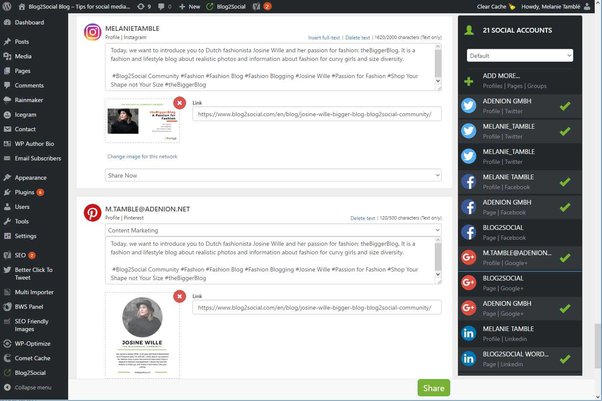
Step 5
Navigate the option “Auto-Post”. You can select which platform to share your post on when you open the platform’s interface. Further, you can also select and updated your desired posts as well.
Step 6
Now you can navigate almost 16 other social networks you would have connected to your WordPress network. That link is only created through Blog2Social, which is characteristic of premium accounts. From here, select instagram likes series as your recipient network.
Step 7
Before you can post automatically to Instagram, you have to enter the email detached at your Instagram. WordPress will send a verification code to the email id on which your Instagram account is created, and you have to verify that.
Step 8
Get into your email address. You can do that here. Once you have verified the email account, you can immediately and automatically post from WordPress to Instagram.