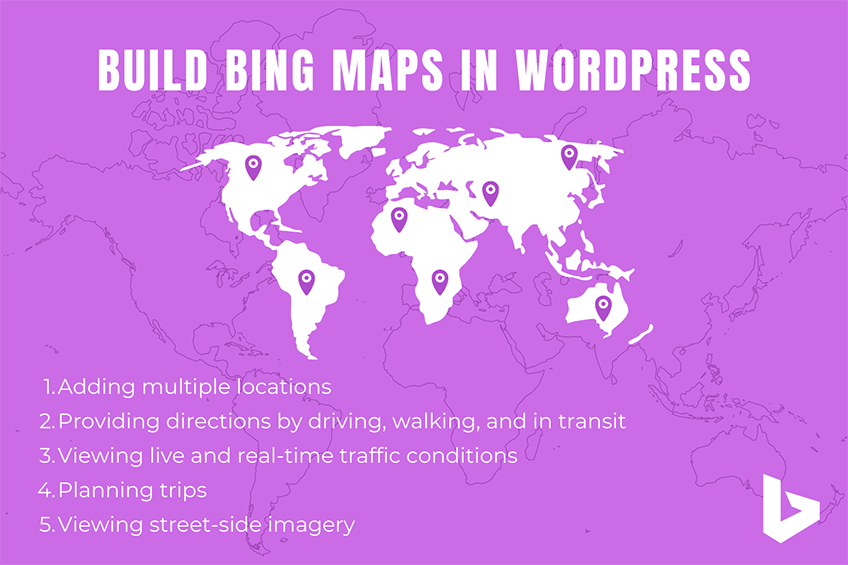Would you like to incorporate Bing Maps into your WordPress site? Then, bing maps embed is the best option if searching for a Google Maps substitute.
Bing Maps may display directions, congestion, routes, and navigational tips on your WordPress website, much like Google Maps can. Since Microsoft owns it, it is a fantastic map program with much helpful information. This tutorial will provide step-by-step instructions on quickly integrating Bing Maps in WordPress.
Maps in WordPress: Why Use Them
Almost all companies, irrespective of their size or nature, have websites. It is typical to locate the work time, a mobile number, and an address on that page.
All of these facts are essential knowledge. Most of your customers will likely be using smartphones. Therefore, it makes sense to take a step beyond and include a map. When it comes to navigational assistance, there is no superior alternative.
WordPress Bing Maps integration (No Plugin Required)
You must first visit the bing maps embed page and search for the place or map you wish to embed. Once you have located the place, choose “Embed a map” from the menu by clicking the “More” button with the three dots symbol. It will open a new window where you can edit the map before embedding it on your website.
You can select the type of map, the size, the road or aerial style, and the map links. Then, after reviewing the customization options, select Generate Code. It will then give you a piece of code. Copy this code now, as you’ll require it in the following action.
Return to the WordPress site and include the map by creating a new tab or editing an existing one. Choose the Custom HTML block by clicking the Add New Block button on the site edit screen.
Next, insert the HTML field’s Bing Map insert code that you obtained before. Now that the map has been integrated with your page, you may save or submit it by clicking the preview button.
Method 2: Plugin
You might discover that you frequently update your website with new bing maps embed. If so, using the Ultimate Maps plugin will help you save a massive amount of time.
How to get the API Key
To install this free plugin, you need a Bing API key. You can add Bing Maps to any Website once you have the API. Log in using the Microsoft account to the Bing Maps Dev Center website.
After logging in, choose “My account” and “My Keys.” For your site, you must fill out the required fields. Then, when you are finished, press the “Create” button. To see your API key displayed, select “Show Key.” You’ll need this code for the WordPress plugin, so copy it.
Download the Ultimate Maps plugin when you get back to your site. After installation, pick the Settings tab by clicking Ultimate Maps on the left-hand admin side.
Bing API Key should be entered into the relevant text box after changing the map source to Microsoft Bing. When finished, click the “Save” option. You can now start building WordPress Bing Maps.
Designing Maps
Select “Add Map” from the menu. There are numerous customization possibilities available with the plugin. First, select the most acceptable options for you or the company by going through the settings. Then, feel free to play with them as they can be altered anytime.
The Marker tab can be selected. On the same map, more than one address can be added at this point. Business owners with various locations will find this to be great.
The preview window contains a complete display of all the modifications done. Click the “Save Map” button after you are through with your map and are happy. At the beginning of the page, the plugin will now generate a shortcode. A new page or post can be created, or you can visit any existing one.
To include a Shortcode section on your page, select the “Add Block” button. The Shortcode block should contain the shortcode. Restore the changes. You may now display the bing maps embed on the page.
Conclusion
Consumers always look for the most straightforward and fastest solutions, and directions are no exception. However, navigation has dramatically changed since the advent of smartphone interactive maps. Having this on a website is crucial because it is currently the preferred technique for locating a location. But flippercode can help you with embedding bing maps to your wordpress website.