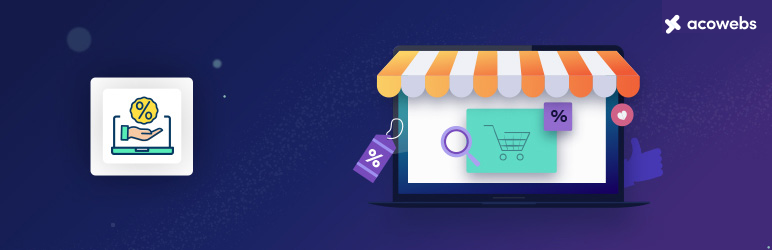Setting prices on your WooCommerce store can be a daunting task. With so many variables to consider, it can be hard to know where to start. If you’re looking for a way to give your customers more control over their shopping experience. Then dynamic pricing is the perfect solution for you! In this article. We’ll give you the basics of how the WooCommerce dynamic pricing plugin works and show you how to set up a simple price-setting scheme.
What is WooCommerce Dynamic Pricing?
WooCommerce Dynamic Pricing is an amazing plugin that lets you control your prices based on the products’ attributes. This plugin makes it easy to set up and manage your prices, so you can offer different prices to different customers.
Dynamic pricing is a feature of WooCommerce that allows store owners to set prices for products and services based on conditions like customer group, product category, or even time of day. This gives store owners a lot of power to manage their prices and better serve their customers.
There are three types of dynamic pricing rules in WooCommerce: product, category, and global. Product rules apply to specific products and can be based on the number of products in the cart. The customer group, or the product category. Category rules apply to all products in a given category, while global rules apply to all products on the site.
With the WooCommerce dynamic pricing plugin, store owners can set prices for products and services based on conditions like customer group, product category, or even time of day.
How to set up Dynamic Pricing Plugin
Setting prices for your products is one of the most important tasks you’ll undertake as an online store owner. And with WooCommerce Dynamic Pricing, it’s easier than ever to get the power to set prices just the way you want them.
This plugin gives you the ability to set different prices for different customers, or groups of customers. You can also change prices on the fly, depending on what’s happening in your store. For example, you could offer a special discount to customers who are buying more than one product.
Or maybe you want to offer a loyalty discount to customers who have been shopping with you for a long time. With WooCommerce Dynamic Pricing, all of that is possible. You can even adjust your prices based on the weather, or what’s happening in the news.
Create a pricing rule
Would you like to be able to set your prices? With WooCommerce dynamic pricing! you can! You can create pricing rules that will automatically adjust the prices of your products based on a variety of conditions. For example, you can set a rule that will increase the price of a product by 10% on weekends, or decrease it by 20% on Tuesdays.
You can also create more complex rules, for example, increasing the price of a product by 10% if it is in stock, and decreasing it by 20% if it is out of stock. This gives you the power to set your prices and respond dynamically to changes in supply and demand.
To get started with WooCommerce Dynamic Pricing!, simply install and activate the plugin, then go to WooCommerce > Settings > Dynamic Pricing. Here you can create and edit your pricing rules. This plugin is good for your online business and store sales.
Conclusion
WooCommerce Dynamic Pricing! is an excellent plugin that gives you the power to set prices as you see fit. It’s easy to use and can save you a lot of money on your online store. If you’re looking for a way to get the most out of your WooCommerce store, then I highly recommend using this plugin.