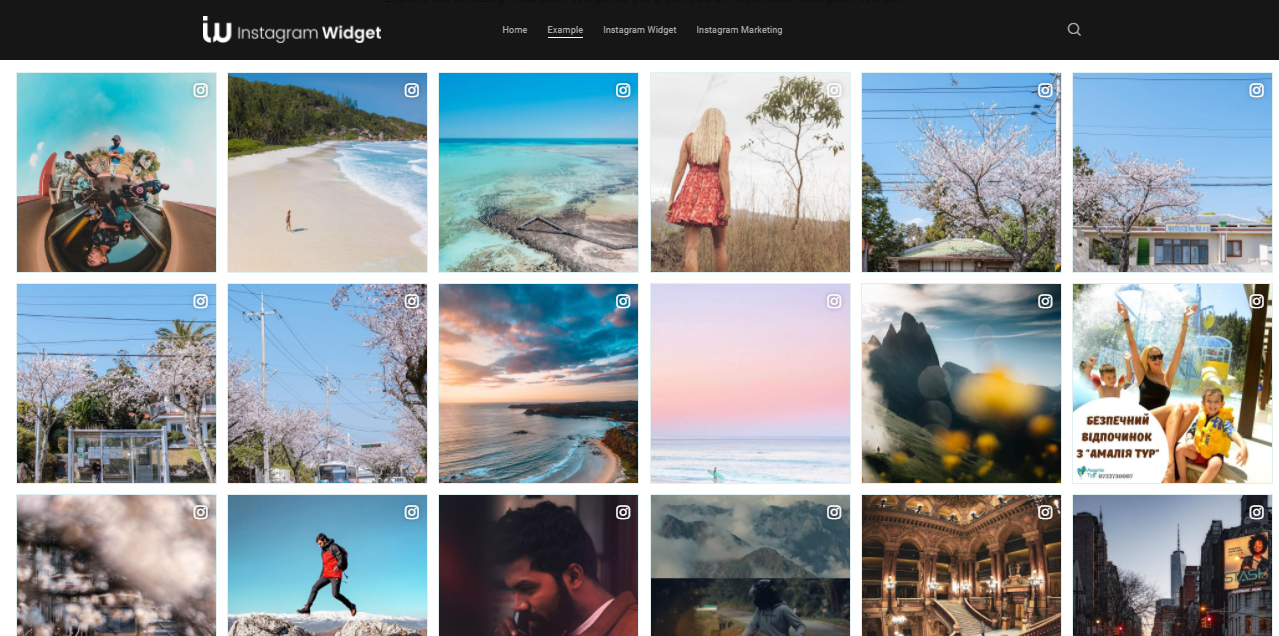Do you want to embed an Instagram feed on WordPress website?
An Instagram feed acts as an extremely useful tactic when it comes to cultivating an audience.
As a business owner, you can use Instagram feed to showcase your products, testimonials, product reviews, engaging reels etc. It helps you to build brand authority, trust and credibility for your business.
If you are struggling to embed Instagram feed on WordPress Website, you are reading the right blog. In this blog, we will discuss different ways to embed instagram feed on WordPress website. Stay tuned to know more about it.
Simple Ways To Embed Instagram Feed on WordPress Website
There are so many ways you can embed Instagram feed on WordPress Websites. We have listed some of the easiest methods that you can use. Have a look.
#1 Using WordPress Plugin
If you are a WordPress website owner, you must know many plugins.
Plugins are add-on tool that helps you enhance your WordPress website’s functionality. You can use the social media feeds wordPress plugin. These plugins are fully customizable.
With the help of such a plugin, you can aggregate content from specific hashtags, usernames and mentions. You can change from 10+ themes and layouts.
#2 Using Social media Aggregator Tools
A social media aggregator tool helps you to collect all the social media content from various platforms and embed them on website in a customizable way. It helps you to showcase as much instagram content as you want.
These tools are usually code-free. It means you do not have to worry about complicated things like coding. Moreover, it also helps you customize your instagram feed’s overall look. For example, you can change the themes and layouts of the widget. You can also change the font’s colour and size. These tools also provide you access to features like custom CSS. It helps to level up the customization game through coding.
These tools help you with an Instagram widget for WordPress that aligns with your brand kit. Apart from that, the moderation panel of these tools allow you to remove the instagram post you do not want to showcase on your widget.
These tools also provide you with a responsive widget, which means your instagram widget will adjust its size per the user’s device.
Benefits of Embedding Instagram Feed On WordPress Website
When embedding an Instagram feed on a website, most marketers or website owners wonder if they should take a step forward. Therefore, to convince them, we are providing enough good reasons to embed Instagram feed on website.
#1 Greater Reach Of Instagram Content
When you showcase your Instagram feed on the website, it helps you increase the reach of your Instagram content. The more visitors view your Instagram glimpse on the website, the more they will be inclined to click on the widget and explore your instagram. It will also help you to turn the visitors into potential instagram followers.
Your homepage is the best place to showcase your Instagram feed on a website.
#2 Increases The Time Spent On The Website
If you own a website, you must be wondering how to increase the time spent on your website. The dwell time of your website reveals the quality of your website and how engaging your every webpage is. An instagram feed with engaging content can improve the time spent on the website. It will encourage your visitors to know more about your brand and business.
Remember that adding an Instagram feed to your website will not increase the dwell time. The content should be engaging and informative about your brand.
#3 Drive Sales With Proof
Increasing the conversion rate is the ultimate goal of a business owner. But how can Instagram feed help you to get sales and conversions?
Allow us to explain.
Remember the last time you had to purchase a product from a particular brand and visited their Instagram to check their credibility?
It is what an instagram feed on website does to your website. It fastens the decision-making process of the visitors.
The most effective way to add social proof on a website is to use customer testimonials via Instagram. You can combine this with text reviews and video testimonials as well. It becomes the social proof for your business. Here are two ways that make your Instagram presence even more effective.
- An Instagram Feed catches the attention of your visitors.
- People trust people. So when you share the testimonials by the actual users, it will convince the users to purchase from your business.
Wrapping Up
You have to connect with your customers deeply when you are a business owner. It helps you to gain loyal customers for life. A strong Instagram presence helps you to acquire customers first. Showcasing this presence on the website enables you to show social proof for your business.
So stop waiting and embed Instagram feed on website.